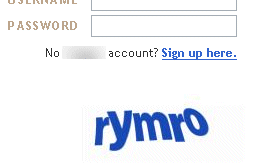The wait for another installment of WWDC is nearly over. I'm less frothy about this year because I'm really not in the market for any Apple hardware. I do however have an interest in the software announcements.
Leopard will be huge. I can't wait to see what must haves will come with it. Not, an Apple product, but I'm hoping for Delicious Library 2.0. I picked up a copy during their recent gambler's sale for $20. I scanned in all my DVDs with my iSight and I'm loving it. I'm hoping for much improved integration with iTunes before tackling my CD collection.
Speaking of, the area that I'm really hoping for improvements is iLife. I've drank the iLife kool-aid. Apple has pulled me in. I live on iPods and iTunes. I manage all of my photos through iPhoto. I've ordered multiple prints and made spectacular books using the tools in iPhoto. I dabble in GarageBand and iWeb, and hope to make use of iMovie and iDVD at some point.
My problem with iLife is the lack of support for an Apple family. I'm a good little Apple consumer. I have both a Mac mini and a MacBook. I use an Airport Express for my wireless network. Funny enough, I'd rather let the Airport Express be an extender for iTunes, but my Netgear AP died, and my Linksys one takes a dump any time Apple products are near. Back to my point. The problem is that I've bought in to iLife, but these machines are not capable of holding my iLife. Between all of my photos and music, I can easily suck down the entire drive, leaving no room for apps, email, and, uh, the OS.
iLife apps have the ability to have their libraries span volumes, but I really don't want to do that. The power of iTunes is letting go and letting it manage the library. I can't do that if I let it span volumes. You either let it manage, or you leave stuff wherever it may be. There is no hybrid mode. There needs to be!
Even worse, iLife supports sharing libraries among devices on your network. Sounds great, and works pretty well. I can play music from my Mac mini. I can see the photos. But edit a track rating, nope, can't do that. They are read-only on the sharing machine. I'm not given the choice to let my sharing machine modify meta data on the source. Why not? The permissions framework is there, no?
Going back to spanning volumes, I need to span machines. I want my library to make use of the hard drives in all of my computers. The point in having a Mac mini is desktop simplicity. If I have to go buy external hard drives to hang off of it, I might as well go back to my massive tower Dell.
I'm forever importing new photos in to iPhoto. Wouldn't it be nice if I could sort those in to albums from the living room on the MacBook. Nope, can't do that either. I can make new albums using the shared photos, but there's no easy way to keep those sync'ed back to the source.
You'd think that .Mac and iSync would offer some help here, but it is minimal. I can sync my bookmarks and their order in Safari just fine, but it won't sync the RSS counts on the smart bookmarks. Details, please pay attention to the details.
So, have I grown beyond iLife? Do I need some sort of prosumer version of iTunes and iPhoto or does Apple just need to buckle down and reward its customers that have purchased multiple computers? This seems like a problem that plenty of people experience, or will.
So maybe I do want to see some hardware at WWDC. I want to see the iVault come true. It is a mockup from an Apple imagination contest and it could be the main library for all of my data. Add in the approved changers features that I'm begging for in iLife and I'm all set.
I'm sure Mr. Jobs is ironing his turtleneck for tomorrow. I can't wait.
 Dare I say that this has a touch of 80s to it? Still fresh.
Dare I say that this has a touch of 80s to it? Still fresh.
 Include this on the Soundtrack for mowing your lawn! Just kidding. This is very pleasant and can fit a wide range of tastes.
Include this on the Soundtrack for mowing your lawn! Just kidding. This is very pleasant and can fit a wide range of tastes. Quantic is a lot of fun. Check out the related Quantic Soul Orchestra as well.
Quantic is a lot of fun. Check out the related Quantic Soul Orchestra as well. This is the dongle I'm currently using. I really don't care for the on/off switch. You can't really operate it one handed. The charging solutions are nice. Wall charger or USB! The battery life is a pain because it doesn't last as long as the iPod or my headphones. Overall, works well, but again, you have to buy headphones to get the adapter and it is an analog adapter.
This is the dongle I'm currently using. I really don't care for the on/off switch. You can't really operate it one handed. The charging solutions are nice. Wall charger or USB! The battery life is a pain because it doesn't last as long as the iPod or my headphones. Overall, works well, but again, you have to buy headphones to get the adapter and it is an analog adapter. This looks reasonable, but I'm really not digging the sled styling. You can see more
This looks reasonable, but I'm really not digging the sled styling. You can see more  Old iPod style, analog only, clunky. Not feeling this one either.
Old iPod style, analog only, clunky. Not feeling this one either. Appears to be for the nano only. The plastic looks like preproduction proto plastic. Goofy channel for the nano to sit in. I'll keep looking.
Appears to be for the nano only. The plastic looks like preproduction proto plastic. Goofy channel for the nano to sit in. I'll keep looking. One of the best candidates I found. The price is right. You don't have to buy headphones with it. Too bad the design is bad and it is analog only. Still, I might end up with this.
One of the best candidates I found. The price is right. You don't have to buy headphones with it. Too bad the design is bad and it is analog only. Still, I might end up with this. Now we're talking. Dock connector. Simply design. Can I buy one? Well, it is tough to find on
Now we're talking. Dock connector. Simply design. Can I buy one? Well, it is tough to find on  Their site says this only works with their base/transmitter pair. Are they serious? Good job guys. Take a universal wireless protocol and then make it proprietary so you can't sell any of them. Griffin, I like you, but this is just plain stupid.
Their site says this only works with their base/transmitter pair. Are they serious? Good job guys. Take a universal wireless protocol and then make it proprietary so you can't sell any of them. Griffin, I like you, but this is just plain stupid. Looks nice, but I can't find it for sale anywhere in the states. That's all too common when trying to purchase Bluetooth enabled equipment.
Looks nice, but I can't find it for sale anywhere in the states. That's all too common when trying to purchase Bluetooth enabled equipment.