I finally got a chance to watch the DVD portion of BT's This Binary Universe. First of all, stunningly beautiful. The music, the visual art, the emotion. Amazing stuff. As I'm watching, I'm counting the dozens of frames that I'd love to be my desktop wallpaper. I think to myself, I need to capture some of those. thisbinaryuniverse.com does offer a few frames for download, but I wanted to get some ones beyond those.
Now, I've played this game before and I know that Apple won't let you do a screen capture when the DVD player is running, sort of. I first played around with Automator. You can set the desktop picture in there, and I figured a one click dvd 2 desktop would be slick. Well, I collected 3 strikes and quit. You can't cap with the DVD player running - strike 1. You can cap a different way (more on that in a sec) and then set the background, but the desktop display won't change unless the file name changes - strike 2. I tried automating it to something else and then back to the original file name, which is now a different file than the one being shown, but it appears to ignore that as it thinks it already knows what that file is - strike 3. I considered a unique name on the cap file, but I'll need to learn Applescript to help me there. I don't have that tool in my toolbox just yet.
I'm all out of motivation for this problem for now, so you are going to get the more manual, but working solution. This assumes you are running 10.4.x because you want PNG screenshots.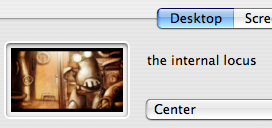
- Find the DVD frame you want and pause playback. Hit option-command c to hide the mini-controller if it is up.
- Switch to a terminal window and type sleep 10; screencapture ~/Pictures/dvd2desktop.png. This will give you
10 seconds to do the next step before capturing the screen to a file in your Pictures folder. I love how the screencapture program ignores the fact that the DVD player is running. I'm hoping the developer just forgot to add that feature. - Switch back to the DVD player and hit command-0 to enter full screen mode. Listen for the screen shot noise. Snap! Yay.
- Now go in to the Desktop and Screen Saver prefrence panel and choose your DVD frame. Done!
This is the part where you go recreate this with your favorite DVD material.
No comments:
Post a Comment